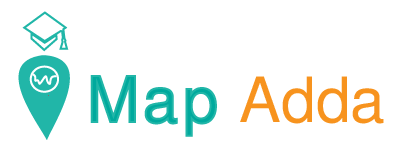Normally, in a site suitability or a multicriteria decision analysis we need to categorize given continuous raster into discrete classes like less suitable, moderately suitable, highly suitable and so on for a given range values.
In this tutorial, we will be using a raster data of a road whose min value is 0 and max value 1500 and will be classifying it into 4 classes < 500, 500-1000, 1000-1500 and > =1500 as unsuitable, less suitable, moderately suitable and highly suitable respectively.
It is very straight forward process and we are doing to use raster calculator for that.
So, the very first step is to load the raster as shown below.
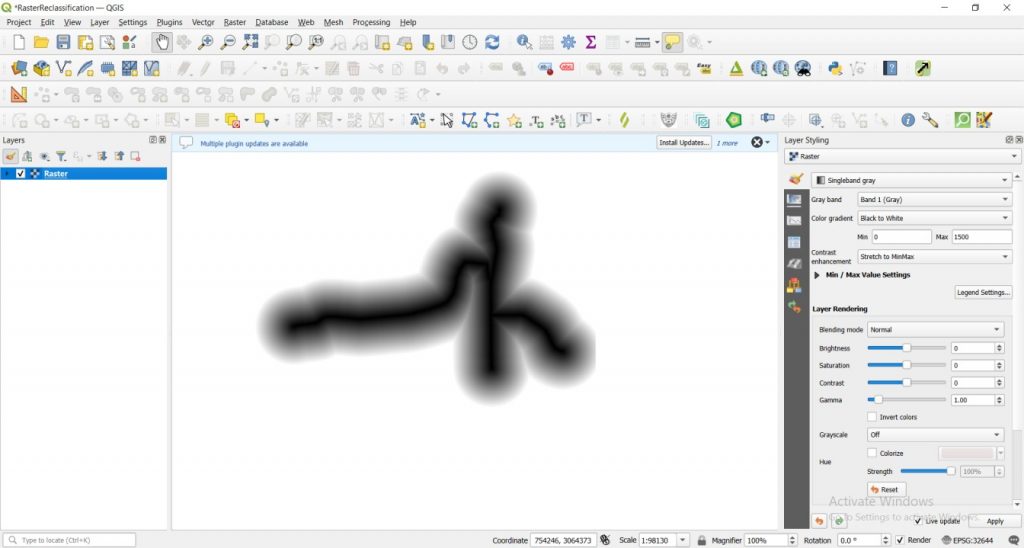
Then go to raster calculator and hit the expression as shown below.
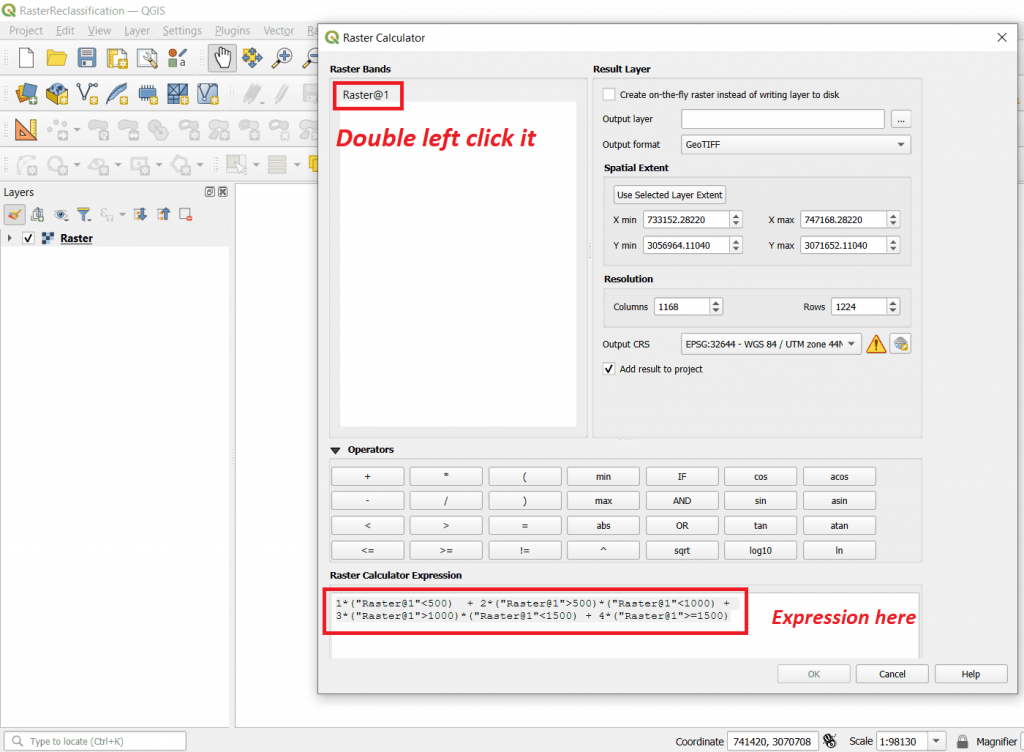
You need to double left click on your desired data that you want to work on then only it will be displayed below in expression menu. Once that it done, type the below code.
1*(“Raster@1″<500) + 2*(“Raster@1”>500)*(“Raster@1″<1000) +
3*(“Raster@1”>1000)*(“Raster@1″<1500) + 4*(“Raster@1”>=1500)
NOTE: Remember that since my data filename is ‘Raster’ accordingly expression is above but yours may be different so the expression will be accordingly. So, don’t copy the code blindly.
If above thing are done then go to output layer -> save it to desired folder, choose output format as GeoTIFF which is by default available.
NOTE: Make sure you tick your raster data in layers panel as output of reclassification extent depends on input layer Spatial Extent.

If everything is fine you will see something like below:
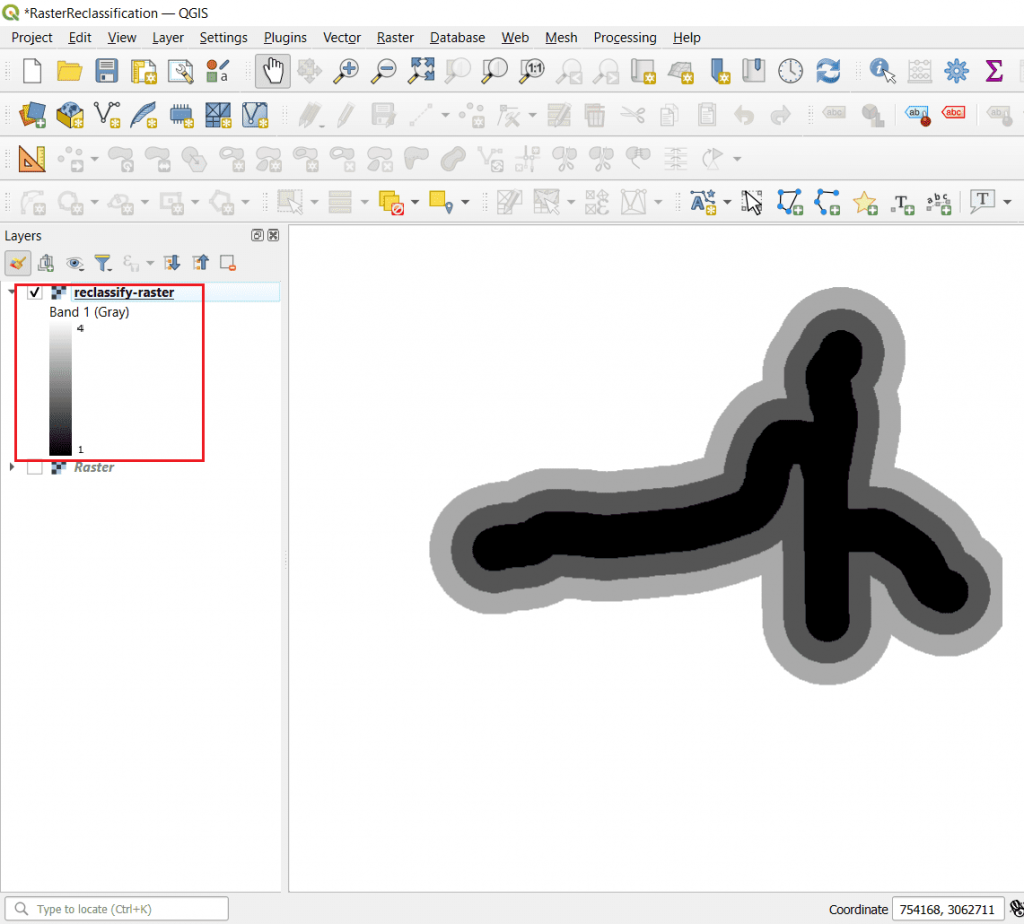
Our last step would be symbology.
Double left click ‘reclassify-raster’ layer -> symbology -> render type as ‘Paletted/Unique values’ -> Classify -> Apply
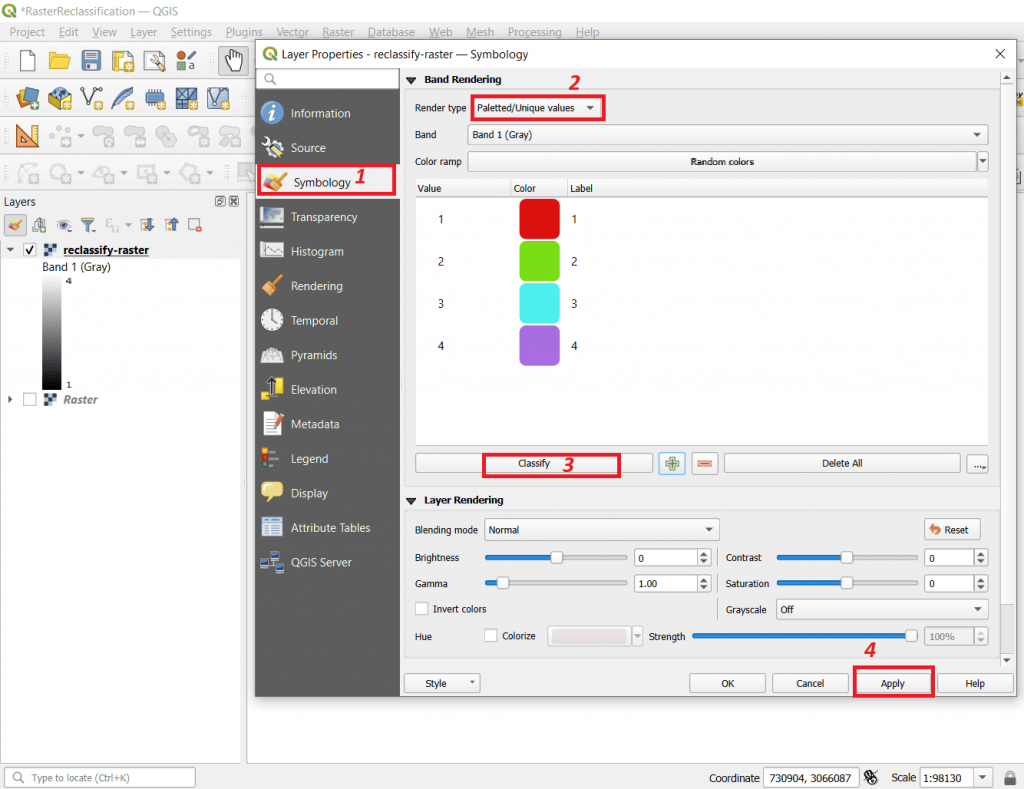
You will see something similar like below:
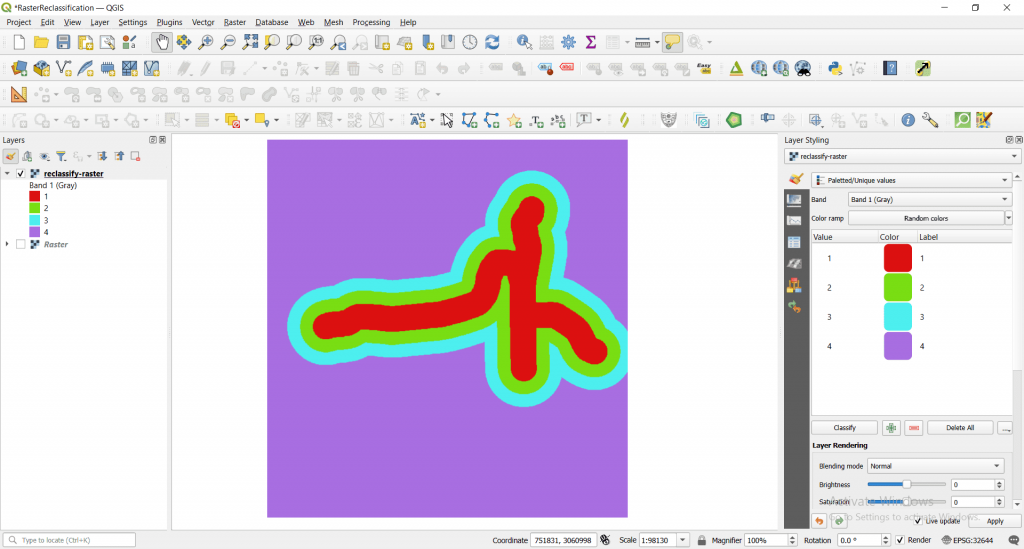
Let’s add a bit of label.
Again double left click ‘reclassify-raster’ layer -> symbology -> edit the labels as unsuitable, less suitable, moderately suitable and highly suitable for 1, 2, 3 and 4 values respectively -> Apply -> Ok
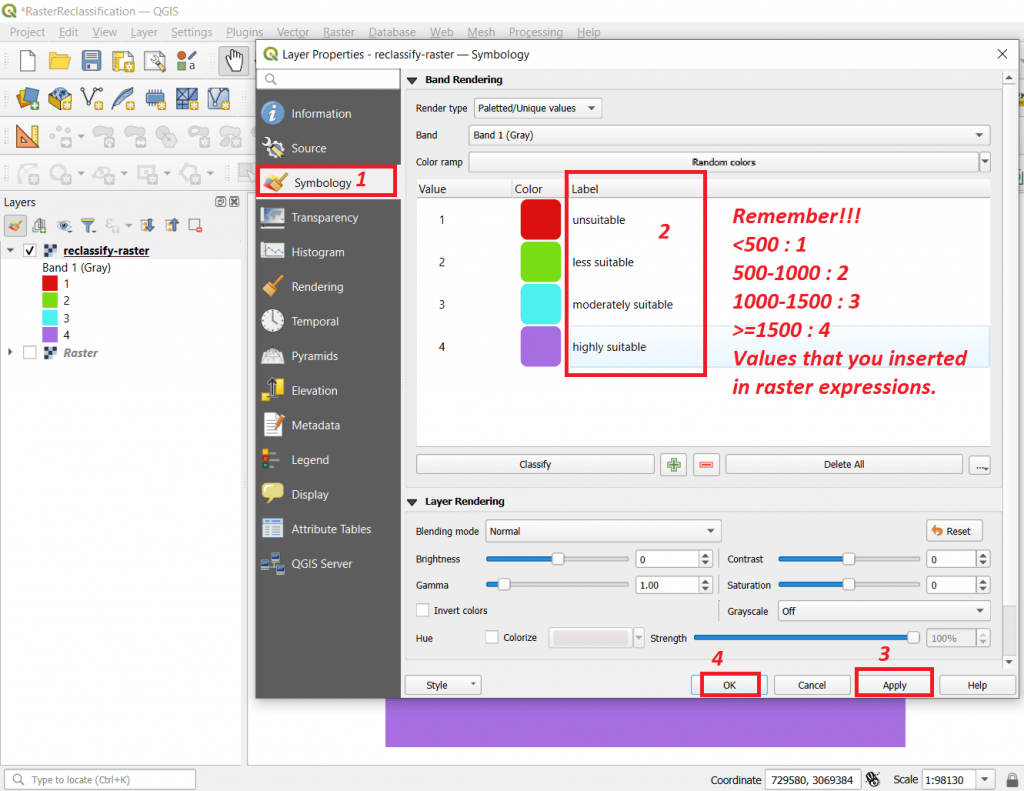
Finally, your raster is reclassified.
I hope that you found this tutorial useful.
Until next time bye bye.